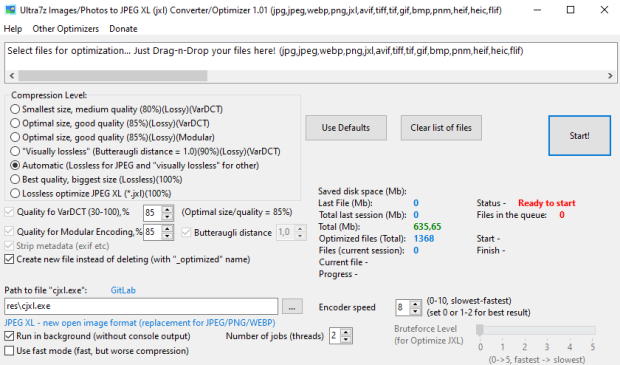
Convert and optimize your pictures JPEG/PNG/WEBP to smaller JPEG XL files (up to 10-60%)! Optimizer for JPEG XL (*.jxl) files (10-15% smaller) in lossless mode. JPEG XL (.jxl) is the next-generation, general-purpose image compression codec by the JPEG committee. It was based on Google’s Pik proposal and Cloudinary’s FUIF proposal (which itself was based on FLIF). High compression ratio – better than your programs / photo camera or smartphone. Lossless JPEG transcoding – about 20% smaller. JPEG XL is a modern image format that provides superior lossy and lossless compression for images. Using JXL, webmasters and web developers can create smaller, richer images that make the web faster. It uses program cjxl.exe. Batch processing of files (drag-n-drop). Program optimizes your file to new one with «_optimized» name ending (source file will remain intact). Reduce the size of your image files in one click with ot without quality loss! JPEG XL images are 60% smaller in size compared to JPEG and 35% to PNG.
Features:
– High compression ratio.
– Optimizer for JXL (10-15% smaller)(Lossless).
– Supported formats: jpg, jpeg, jpe, webp, png, jxl, tiff, tif, gif, bmp, pnm, avif, heif, heic, flif, ppm, apng, pfm, pgx.
– Option for lossy compression.
– Option for lossless compression.
– You can set «Run in background (without console output)» or uncheck it for manual process control.
Compression:
– Lossy: about 60% smaller than JPEG for same visual quality.
– Lossless JPEG transcoding: about 20% smaller.
– Lossless: about 35% smaller than PNG (50% smaller for HDR).
Features:
– High-fidelity lossy image compression.
– Best lossless image compression.
– Progressive decoding.
– Lossless JPEG transcoding.
– Designed for both photographic and synthetic images.
– Fast software encoding and decoding.
– Full support for wide gamut and HDR.
– Perceptually optimizing reference encoder.
– FOSS and royalty-free.
Download Ultra7z Images/Photos to JPEG XL (jxl) Converter/Optimizer 1.05 (English) (180 Mb):
Compression modes:
– Smallest size, medium quality (80%)(Lossy)(VarDCT).
– Optimal size, good quality (85%)(Lossy)(VarDCT).
– VarDCT mode (usually good for all images).
– Modular mode (sometimes good for non-photographic and art type images).
– “Visually lossless” (Butteraugli distance = 1.0)(90%)(Lossy)(VarDCT).
– Automatic (Lossless JPEG recompression (20-30% better) and “visually lossless” for other (d=1.0 q=90%)).
– Best quality, biggest size (Lossless)(100%).
– Lossless optimize JPEG XL (*.jxl)(100%).
JPEG XL uses a novel internal color space (called XYB) for high-fidelity, perceptually optimized image encoding, but it can also handle the simple YCbCr color transformation applied by JPEG.
Existing JPEG files can be losslessly transcoded to JPEG XL, significantly reducing their size. These can be restored into the exact same JPEG file, ensuring backward compatibility with existing JPEG-based applications. These features are intended to provide a smooth transition from legacy JPEG platforms to the modern JPEG XL. Both the transcoding and restoration are computationally efficient.
WebP is over 10 years old, and JPEG XL is a major upgrade over the WebP format. WebP is limited to 8-bit color depth, and in its best-compressing mode of operation, it can only store color at half of the image’s resolution (known as chroma subsampling). This causes edges of saturated colors to be smudged or pixelated in WebP. JPEG XL supports wide gamut and high dynamic range (HDR).
It includes features such as animation, alpha channels, layers, thumbnails, lossless and progressive coding to support a wide range of use cases including but not limited to photo galleries, e-commerce, social media, user interfaces and cloud storage. To enable novel applications, it also adds support for 360 degree images, image bursts, large panoramas/mosaics, and printing.
JPEG XL offers significantly better image quality and compression ratios than legacy JPEG, plus a shorter specification. It is designed for computationally efficient encoding and decoding using software implementations without the need for additional hardware acceleration, even on mobile devices.
The following people made key contributions to the JPEG XL project: Jon Sneyers, Jyrki Alakuijala, Lode Vandevenne, Luca Versari, Jan Wassenberg.
The JPEG Committee plans to submit the JPEG XL standard as a Final Draft International Standard (FDIS) in January 2021. If approved, ISO and IEC will publish it as an International Standard in July 2021.
Run only 1 active instance of the program!
Current file has its own status in the list: «running», «done» and «saved space».
Full stats:
1. Number of optimized files (total and current session).
2. Files in the queue (quantity).
3. Saved disk space (Mb) total and for each file in the list.
(You need to save files «res\size.txt» and «res\numbers.txt» before updating, if you want to save the overall statistics («Total»)).
You can specify the path to the file «cjxl.exe» manually in a separate form.
Program uses ImageMagick for pre-convert of input files and as viewer for JXL files. ImageMagick supports jxl since version 7.0.10-54.
Please send any bugs and requests to maxcompress@ya.ru whith subject “Ultra7z Images/Photos to JPEG XL Converter”
It’ free for commercial and non-commercial use!
More info about JPEG XL
If you like my program and you want help improve it, you can help me (donate) here.
Icon made by Freepik from Flaticon.com
https://www.flaticon.com/authors/freepik
History:
2025-12-21 – v1.05
– update JPEG XL 0.11.1
– update ImageMagick 7.1.2-11
– update Exiftool 13.44
– update Avif 1.3.0
– update ffmpeg 8.0.1
– added automatic detection of the number of CPU-threads
– added button “hide banner”
2024-01-09 – v1.04
– update JPEG XL 0.9.0
– update ImageMagick 7.1.1-26
– improved compression & optimization
– improved compression for lossless JPEG transcoding
– added setting effort to 10 for extreme lossless compression
– added option “brotli_effort” (0-11)
– improved metadata processing (exif etc)
– improved compression for repack JXL with lossless JPEG transcoding
– for extraction/conversion/optimization program always tries JPEG reconstruction first
– added option “compress_boxes” (Disable/enable Brotli compression for metadata boxes)
– program always tries lossless variant for better compression, if VarDCT result is bigger than source size
– added option “Always test lossless variant for better compression”
– added option “JPEG quality, %” for conversion to JPEG whithout reconstruction
– added option “Delete source file: never/always/if result is smaller”
– added 32bit version
2021-08-22 – v1.03
– update JPEG XL 0.6.0;
– added option “Decode (reconstruct) original JPEG (extract)”;
– added option “Convert to: PNG / JPEG”;
– added copy/strip metadata (exif) information (camera,gps,date,time etc).
2021-02-16 – v1.02
– update JPEG XL 0.3.2.
2021-01-23 – v1.01
– first release.
Download Ultra7z Images/Photos to JPEG XL (jxl) Converter/Optimizer 1.05 (English) (180 Mb):