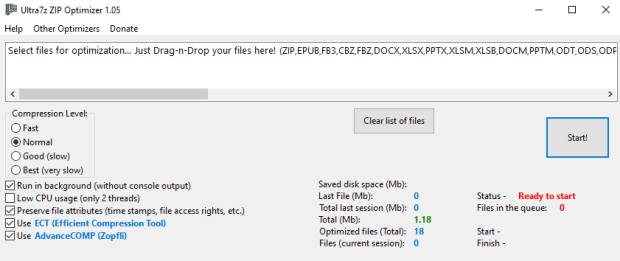
Optimize and convert your ZIP archves and other files (ZIP, DOCX, XLSX, PPTX, XLSM, XLSB, DOCM, PPTM, ODT, ODS, ODP, ODG, ODF, ODB, APK, JAR, WAR, EAR, XPI, FB3, EPUB, CBZ) to smaller size! It uses 2 programs and selects the best result: ECT (Efficient Compression Tool), AdvanceCOMP. Program optimizes your file to new one with “_optimized” name ending (source file will remain intact). Maximum compression for files without quality loss – up to 10-30%! Full compatible with original format. The ZIP archive or other file is reduced by repacking its contents with a stronger compression algorithm. Batch processing of files (drag-n-drop). Compression mode: good (faster) or best (slowly). The main difference between Ultra7z ZIP Optimizer and other similar repackaging programs is that it saves quality of all pictures inside your archives. Full stats – saved disk space (Mb) total and for each archive in the list.
Continue reading
Tag Archives: ODB
Ultra7z Odt/ods/odp Optimizer 1.10
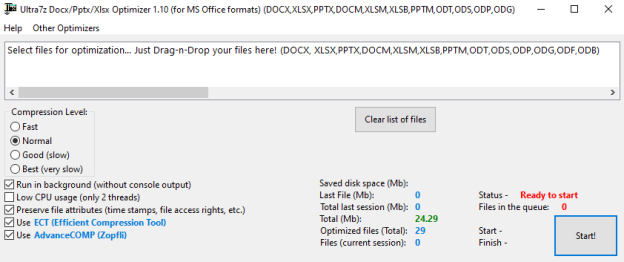
Optimize and convert your document files (ODT, ODS, ODP, ODF, ODB, ODG – Libre/Open Office formats) to smaller size! Program optimizes your document file to new one with “_optimized” name ending (source file will remain intact). Maximum compression for office files without quality loss – up to 10-30%! Full compatible with original office format. The document is reduced by repacking the contents with a stronger compression algorithm. Batch processing of files (drag-n-drop). Compression mode: good (faster) or best (slowly). The main difference between Ultra7z Odt/ods/odp Optimizer and other similar repackaging programs is that it saves quality of all pictures inside your documents. Full stats – saved disk space (Mb) total and for each archive in the list.
Continue reading
Ultra7z Docx/Xlsx/Pptx Office Optimizer 1.10
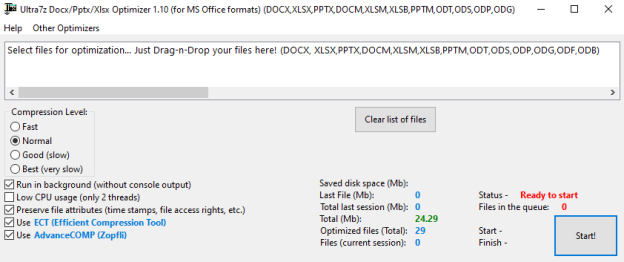
Optimize and convert your document files (DOCX, XLSX, PPTX, DOCM, XLSM, XLSB, PPTM – MS Office and LibreOffice formats) to smaller size! Program optimizes your document file to new one with “_optimized” name ending (source file will remain intact). Maximum compression for office files without quality loss – up to 10-50% (Lossless)! Full compatible with original office format. The document is reduced by repacking the contents with a stronger compression algorithm. Batch processing of files (drag-n-drop). It uses 2 programs and selects the best result: ECT (Efficient Compression Tool), AdvanceCOMP. Compression mode: good (faster) or best (slowly). The main difference between Ultra7z Docx/xlsx/pptx Optimizer and other similar repackaging programs is that it saves quality of all pictures inside your documents. Full stats – saved disk space (Mb) total and for each archive in the list.
Continue reading