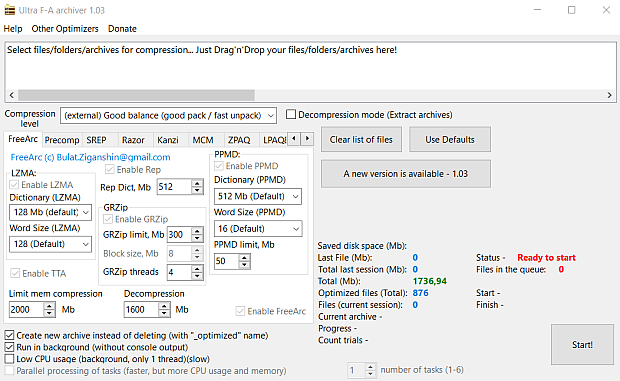
Powerful experimental archiver with a high compression ratio, which includes a set of the best and most effective programs for data compression: FreeArc, PRECOMP, SREP, ZPAQ, LPAQ8, FP8, PAQ8PX, MCM, Kanzi, Razor, Durilca, Nanozip. The main goal of the program is to provide maximum compression, but at the same time maintain a fairly fast archive unpacking speed, so as not to wait long if you urgently need to get files. To do this, Ultra F-A archiver goes through the most suitable algorithms depending on the size of the input data and selects the best of them. Then it packs everything into an “.arc” container.
Continue reading
Tag Archives: Archiver
Ultra Compression Params Generator 1.02
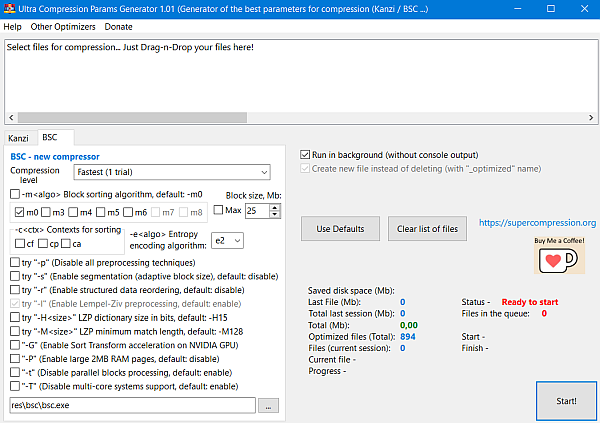
GUI and generator of the best compression parameters for perspective compressors: BSC and Kanzi. It uses all possible compression parameters and at the end it creates the smallest possible archive. BSC is a high performance file compressor based on lossless, block-sorting data compression algorithms. Multiple algorithms that allows software fine-tuning for maximum speed or compression efficiency. Kanzi is a modern, modular, portable and efficient lossless data compressor implemented in C++. Modern: state-of-the-art algorithms are implemented and multi-core CPUs can take advantage of the built-in multi-threading. Modular: entropy codec and a combination of transforms can be provided at runtime to best match the kind of data to compress. Unlike the most common lossless data compressors, Kanzi uses a variety of different compression algorithms and supports a wider range of compression ratios as a result. Most usual compressors do not take advantage of the many cores and threads available on modern CPUs. Kanzi is multithreaded by design and uses several threads by default to compress blocks concurrently.
Continue reading
Ultra7z JPEG Archiver 1.01
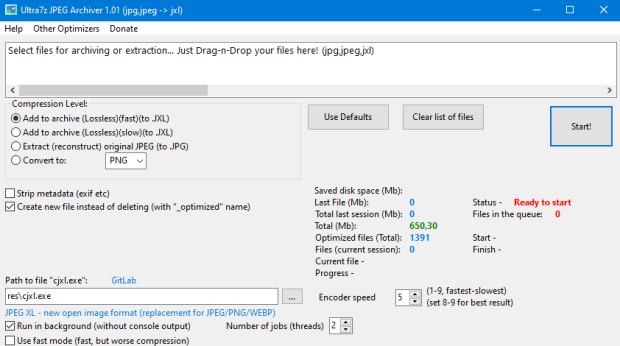
Archiver of JPEG-pictures to smaller JPEG XL files (*.jxl)! You can add to archive or extract your original photos from archive. Lossless JPEG transcoding – about 20% smaller. Existing JPEG files can be losslessly transcoded to JPEG XL, significantly reducing their size. These can be restored into the exact same JPEG file, ensuring backward compatibility with existing JPEG-based applications. These features are intended to provide a smooth transition from legacy JPEG platforms to the modern JPEG XL. Both the transcoding and restoration are computationally efficient. JPEG XL is a modern image format that provides superior lossy and lossless compression for images. Using JXL, webmasters and web developers can create smaller, richer images that make the web faster. It uses program cjxl.exe. Batch processing of files (drag-n-drop). Program optimizes your file to new one with «_optimized» name ending (source file will remain intact). Reduce the size of your image files in one click with or without quality loss!
Continue reading